
JSON Explained: A Comprehensive Guide to Syntax and Usage
JSON, which stands for JavaScript Object Notation, is a versatile text-based format utilized for data interchange across different platforms, including web servers, applications, and mobile apps. Derived from JavaScript’s object notation syntax, JSON offers a lightweight solution that is both self-describing and broadly compatible with various programming languages, making it an essential tool for developers.
Table of Contents
Key Takeaways
- JSON is a text-based file format for data interchange, known for its compatibility and efficiency.
- It uses a syntax structure with key-value pairs, enclosed in braces or brackets, for data representation.
- The JSON format includes data types like string, number, boolean, null, object, and array to hold structured data.
- JSON is widely used in API responses and is easy to parse, making it ideal for web-based applications.
- A basic understanding of JSON examples and syntax is crucial for efficient data manipulation.
Understanding JSON Basics
JSON, abbreviated for JavaScript Object Notation, emerged from the syntax of JavaScript objects to serve as a text-based data interchange format. Its primary function is to structure the representation of data to ease the exchange between various platforms like web servers and applications. Known for being lightweight and self-explanatory, JSON files typically carry the .json extension, and the MIME type is application/json.
The Syntax and Structure of JSON
Data in JSON is organized in key-value pairs, where the structure adheres to a specific syntax. Curly braces {} encompass objects, while arrays are set within square brackets []. Elements are comma-separated, and keys are strings marked by double quotes. As an example, consider these lines:
{
"firstName": "John",
"lastName": "Smith",
"age": 29,
"isEmployed": true
}
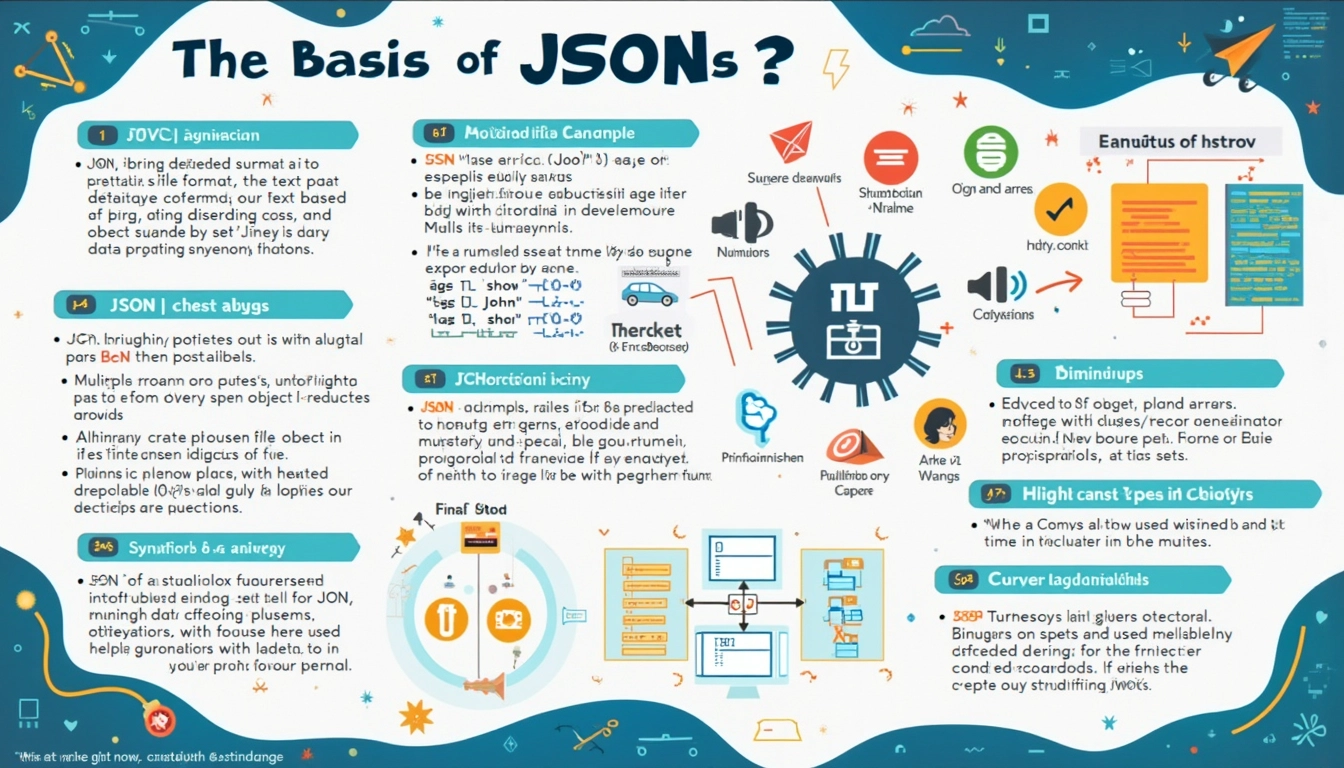
JSON Data Types and Application
JSON employs various data types to represent information effectively: strings with double-quoted text, numbers without quotes, and the boolean values of true and false. Other essential types include null for missing values, objects for grouped key-value pairs, and arrays for ordered lists. Here’s a more complex example incorporating several data types:
{
"name": "Jennifer",
"age": 39,
"married": true,
"spouse": {"firstName":"John", "lastName":"Smith"},
"children": [
{"firstName":"Jackson", "lastName":"Smith"},
{"firstName":"Julie", "lastName":"Smith"}
]
}
Working with JSON Objects and Arrays
JSON objects are collections that can be accessed using methods like dot notation (e.g., person.name) or bracket notation (e.g., person[“name”]). JSON arrays are ordered lists and can be multidimensional, supporting a comprehensive structure for complex data needs. Consider the nested structures in this example:
{
"className": "Class 2B",
"homeroomTeacher": {"firstName":"Richard", "lastName":"Roe"},
"members": [
{"firstName":"Jane","lastName":"Doe"},
{"firstName":"Jinny","lastName":"Roe"}
]
}
Benefits of Using JSON
JSON is not only easy to understand at a glance but is also compact, enabling efficient data transmission. It’s compatible with an extensive array of programming languages, tools, and environments, which cements its role as a standard format for data exchange and API responses. This makes it invaluable for web-based data applications.
Crafting Your JSON Cheat Sheet
For developers and data enthusiasts, a JSON cheat sheet can offer a handy reference tool. Here are some essentials you’ll want to include:
- Syntax overview: {“key”: “value”, “key2”: [array], “key3”: {“nested”: “object”}}
- Data types overview: string, number, boolean, null, object, array
- Common operations: parsing JSON with JSON.parse(), and stringifying with JSON.stringify()
- Best practices recommend using double quotes for strings and camelCase for property names.
For more sophisticated and automated data integration solutions, you can explore make.com, which provides extensive automation capabilities for tasks like JSON data handling.
Sources:
Hostinger
W3Schools
JSON Schema
TheServerSide


