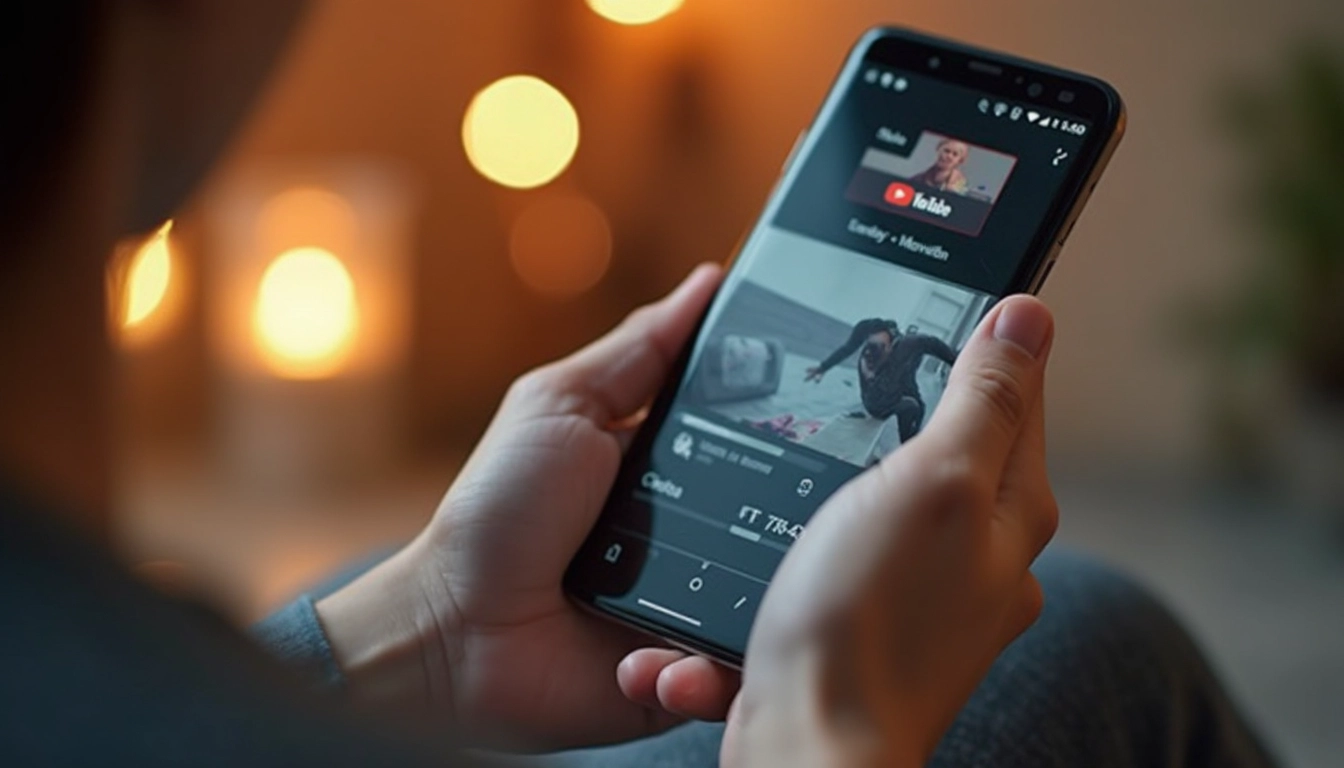
Fix YouTube Android Bugs: Uninstall Updates for Smooth Video Playback
YouTube’s latest update for Android has introduced frustrating bugs affecting video playback and miniplayer functionality. Users are experiencing issues with the miniplayer disappearing and playback resumption glitches, causing significant inconvenience. This article explores the problems and provides a step-by-step guide to fix these issues through uninstalling updates.
Key takeaways:
- The November 7 update introduced bugs affecting Android users
- Miniplayer and playback resumption are the main issues reported
- Uninstalling updates is an effective temporary fix
- Disabling auto-updates is crucial to maintain the fix
- Google has yet to officially acknowledge these problems
Table of Contents
Understanding the Miniplayer Glitch
The recent YouTube update has introduced a frustrating bug affecting the miniplayer functionality on Android devices. Users have reported that the miniplayer mysteriously disappears when placed on the right side of the screen. To make matters worse, the only way to bring it back is by tapping the video thumbnail, rendering the miniplayer essentially non-functional when moved to the right side of the screen.
This glitch has been widely reported by users, with one Reddit user, a1200i, sharing a video demonstrating the issue. The bug significantly hampers the user experience, especially for those who frequently use the miniplayer feature while multitasking on their devices.
Playback Resumption Bug: A Major Inconvenience
Another significant issue plaguing Android users is the playback resumption bug. This problem occurs when users switch from full-screen landscape mode to portrait mode. When attempting to resume playback in portrait orientation, the video fails to play, forcing users to return to full-screen landscape mode to continue watching.

The bug typically manifests after the following sequence of actions:
- Playing a video in portrait mode
- Switching to landscape mode
- Pausing the video
- Returning to portrait mode
This issue is directly linked to the November 7 update and has affected a large number of users, causing significant frustration and disrupting the video playback experience.
How to Fix: Uninstalling Updates and Preventing Auto-Updates
If you’re experiencing these bugs, there’s a simple solution: rolling back to an older version of the YouTube app. Here’s a step-by-step guide to fix the issue:
- Go to your device’s Settings
- Navigate to Apps > YouTube
- Tap “Uninstall updates”
After following these steps, the YouTube app should revert to its previous, stable version. However, it’s crucial to prevent auto-updates to maintain this fix. To do this, open the Google Play Store, go to settings, and disable auto-updates for the YouTube app.
While this solution may seem straightforward, it’s important to note that automation tools like Make.com can be incredibly helpful in managing app updates and backups, ensuring you always have a stable version of your favorite apps available.
Impact and Google’s Response
It’s worth noting that these bugs are isolated to the Android version of the YouTube app, with iOS users remaining unaffected. Despite the widespread nature of these issues, Google has not yet publicly acknowledged them. While the app remains usable, these bugs cause significant inconvenience for users, disrupting their viewing experience.
For context, it’s important to mention that YouTube also experienced temporary downtime in India recently, adding to the platform’s recent technical challenges.
Temporary Solutions and Future Outlook
While uninstalling updates serves as a short-term fix, users are advised to be patient and await an official fix from Google. In the meantime, sharing experiences and additional workarounds within the community can be helpful. It’s likely that Google is aware of these issues and working on a resolution, but until then, users may need to rely on these temporary solutions to ensure smooth video playback on their Android devices.
Remember, staying informed about app updates and their potential impacts is crucial in today’s digital landscape. Utilizing tools like Make.com can help streamline your digital workflows and keep you ahead of potential software glitches.
Sources:
Android Police – “YouTube’s Latest Update Android Nasty Bugs”
Android Headlines – “YouTube Users on Android Are Facing Two Playback Bugs”
Times of India – “YouTube’s Latest Update for Android May Be Buggy, What Affected Users Claim”
NextPit – “How to Fix YouTube Buggy Video Playback”
Digit – “Android Users Report Bugs in YouTube App After Latest Update”


