
Microsoft Notepad Gets Major Overhaul with Dark Mode and Modern Features
Microsoft’s iconic Notepad application has received its most significant update in decades, introducing modern features like dark mode and enhanced editing capabilities while maintaining its core simplicity. The latest version brings multi-level undo, improved search functionality, and auto-save features to the text editor that has been a Windows staple since 1983.
Table of Contents
Key Takeaways:
- Dark mode support aligns with Windows 11’s modern design aesthetics and reduces eye strain
- New multi-level undo/redo functionality replaces the previous single-step limitation
- Enhanced find and replace options improve text manipulation capabilities
- Auto-save and file recovery features prevent accidental data loss
- The update maintains Notepad’s lightweight nature while adding useful modern features
The Evolution of a Classic Text Editor
Since its introduction with Windows 1.0, Notepad has remained fundamentally unchanged, serving as a simple text editor without the complexity of formatting toolbars or rich text features. The recent addition of AI capabilities to Notepad marks a significant shift in Microsoft’s approach to this basic utility.
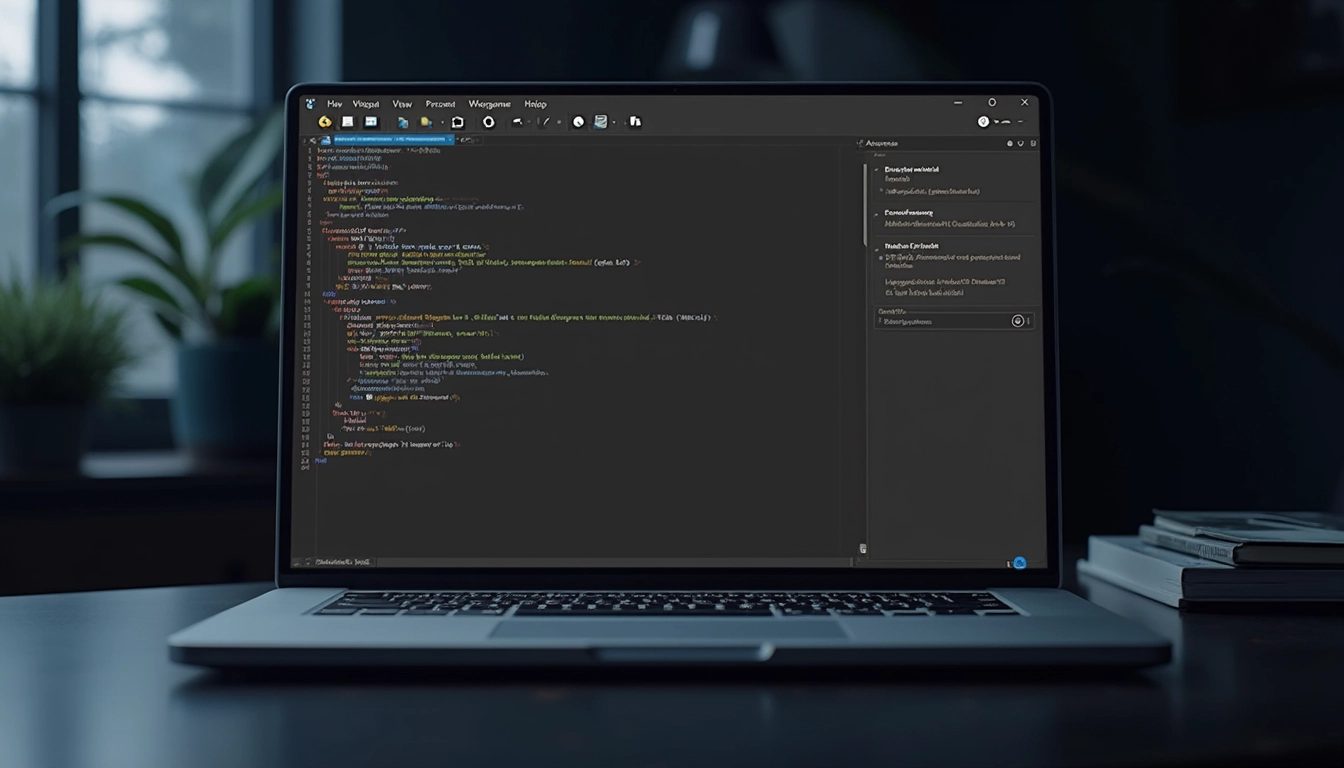
Modern Features Meet Classic Design
The updated Notepad introduces dark mode, a feature that users have requested for years. This addition fits perfectly with Windows 11’s modern interface while helping reduce eye strain during nighttime use. The text editor now supports multiple levels of undo and redo, replacing the previous limitation of a single undo action.
Enhanced Productivity Tools
Microsoft has equipped Notepad with several productivity-enhancing features. The improved find and replace function offers more powerful search options, while the new auto-save feature ensures work isn’t lost due to unexpected shutdowns. These updates make Notepad more competitive with third-party alternatives while maintaining its lightweight nature.
The Future of Text Editing
As Microsoft continues to innovate across its product line, Notepad’s evolution suggests a future where basic tools can offer advanced features without sacrificing simplicity. For those interested in exploring automation solutions for text editing and other tasks, Latenode offers powerful automation capabilities that complement these native Windows tools.
User Response and Market Impact
The tech community has shown mixed reactions to Notepad’s modernization. While some users appreciate the new features like Markdown support and integration with generative AI, others prefer the original minimalist approach. Microsoft’s balance between innovation and tradition demonstrates their commitment to evolving even their most basic applications.


