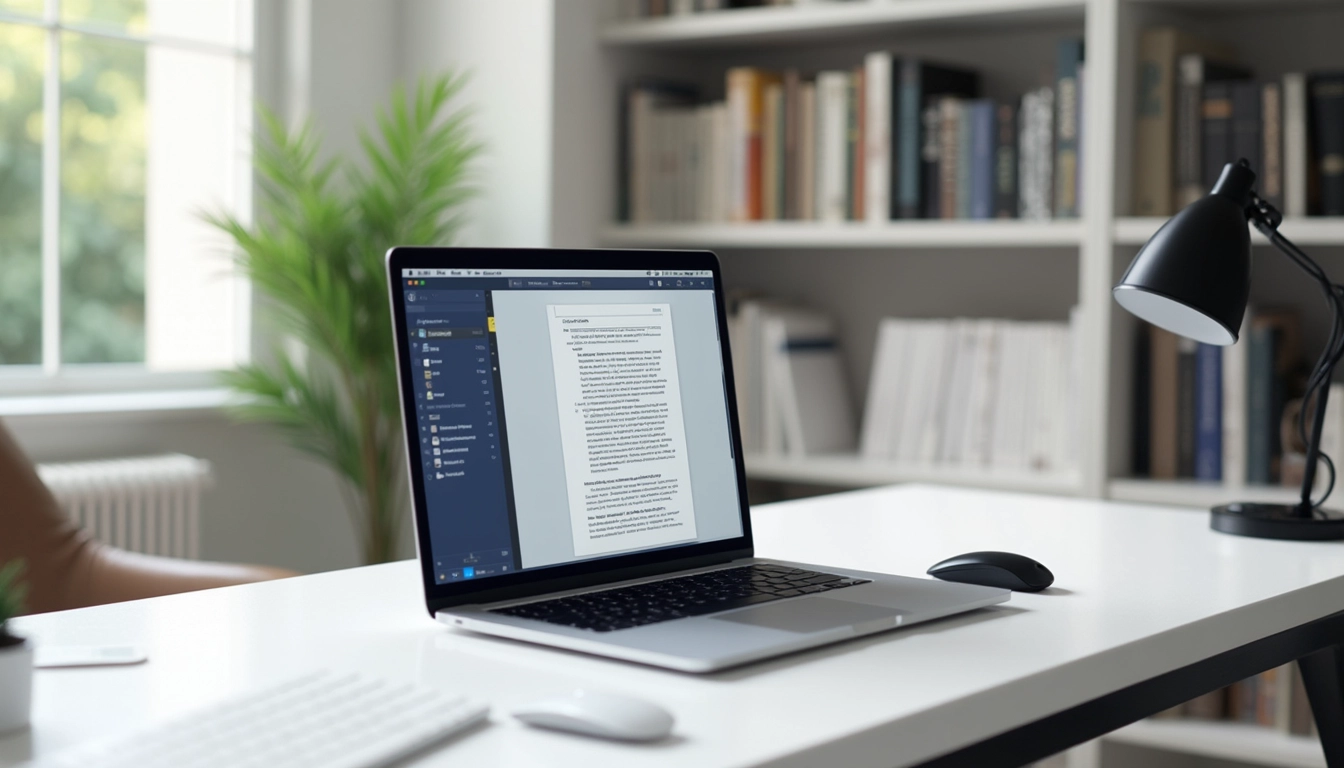
ChatGPT for macOS: Revolutionizing Apple Notes and App Integration
ChatGPT’s integration with macOS marks a significant advancement in AI-powered productivity tools, offering seamless compatibility with Apple Notes and various third-party applications. This update transforms the way users interact with their notes and documents, providing intelligent assistance directly within their preferred apps.
Table of Contents
Key Takeaways:
- Quick activation through Option + Shift + 1 shortcut for instant ChatGPT access in Apple Notes
- Compatible with multiple applications including Notion, Quip, and BBEdit
- Supports both text and voice inputs for flexible interaction
- Available for ChatGPT Plus, Pro, and Enterprise subscribers
- Offers intelligent summarization and suggestion capabilities across platforms
Integration with Apple Notes
The native integration of ChatGPT with Apple Notes introduces AI-powered assistance directly within your note-taking environment. By pressing Option + Shift + 1, users can instantly summon the ChatGPT bar, enabling real-time suggestions and content analysis. This feature transforms simple notes into interactive documents where AI can read, analyze, and enhance your content.
Extended App Compatibility
Beyond Apple Notes, the expanded compatibility reaches several popular applications. Users of Notion, Quip, BBEdit, and App Code can now leverage ChatGPT’s capabilities within their preferred platforms. This broad integration makes AI assistance more accessible across different workflows.
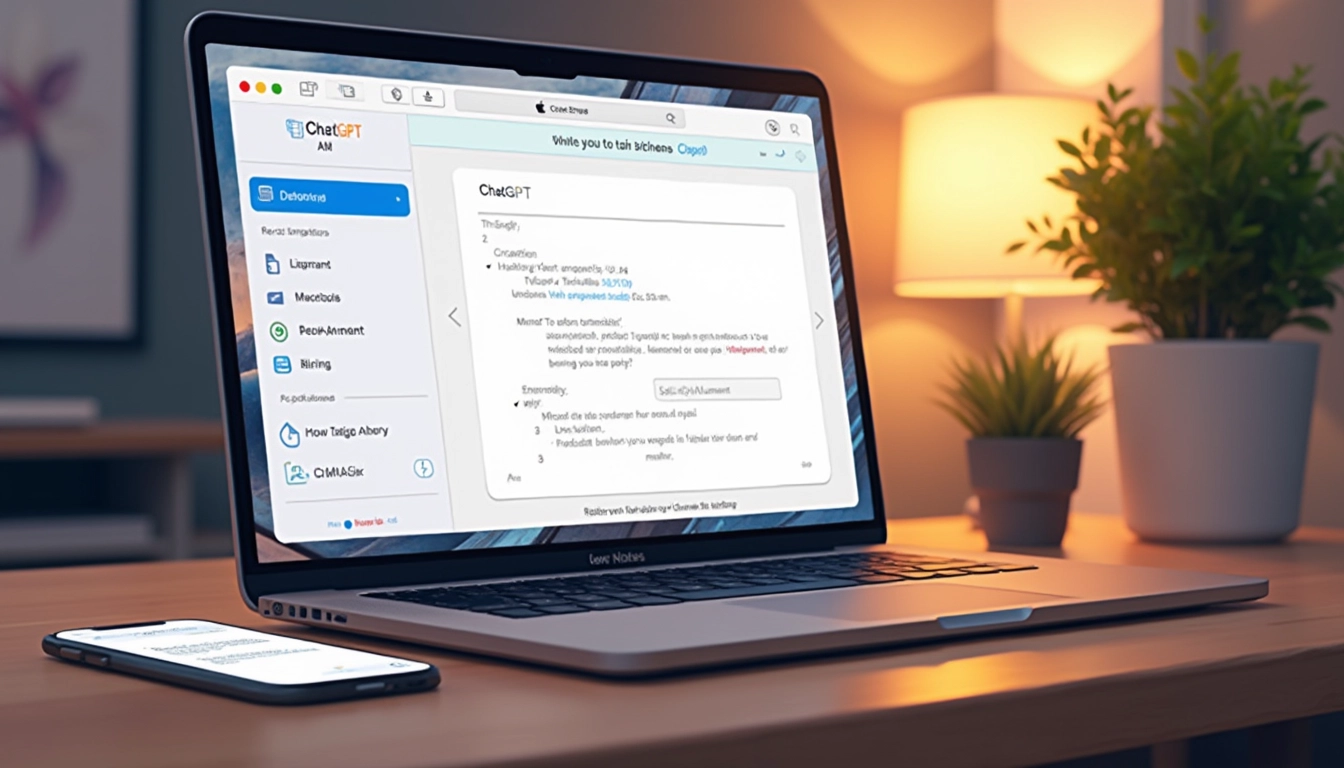
Efficient Summarization Features
The AI’s summarization capabilities stand out as a key functionality. Users can quickly generate concise overviews of lengthy documents, meeting notes, and articles. To get the most effective results, structure your prompts with specific requirements about length, focus areas, and preferred format.
Setup and Configuration
Setting up ChatGPT on macOS involves a straightforward process through Apple Intelligence & Siri settings. Users can choose between using the service without an account or signing in to maintain chat history. The setup process prioritizes user flexibility while maintaining secure access to AI features.
Practical Applications
The integration shines across various use cases in the macOS environment. From document analysis to content creation, the AI assistant adapts to different needs. Looking to streamline your workflow? Consider exploring automation tools that complement ChatGPT’s capabilities.
Future Developments
The current integration sets the foundation for future enhancements in AI-assisted productivity. User feedback continues to shape the development of new features, ensuring the tool evolves to meet real-world needs. The collaborative approach between ChatGPT and macOS applications promises increasingly sophisticated assistance capabilities.
Sources:
Croma Unboxed
Zapier
ITU Online
Support Apple



One thought on “ChatGPT for macOS: Revolutionizing Apple Notes and App Integration”