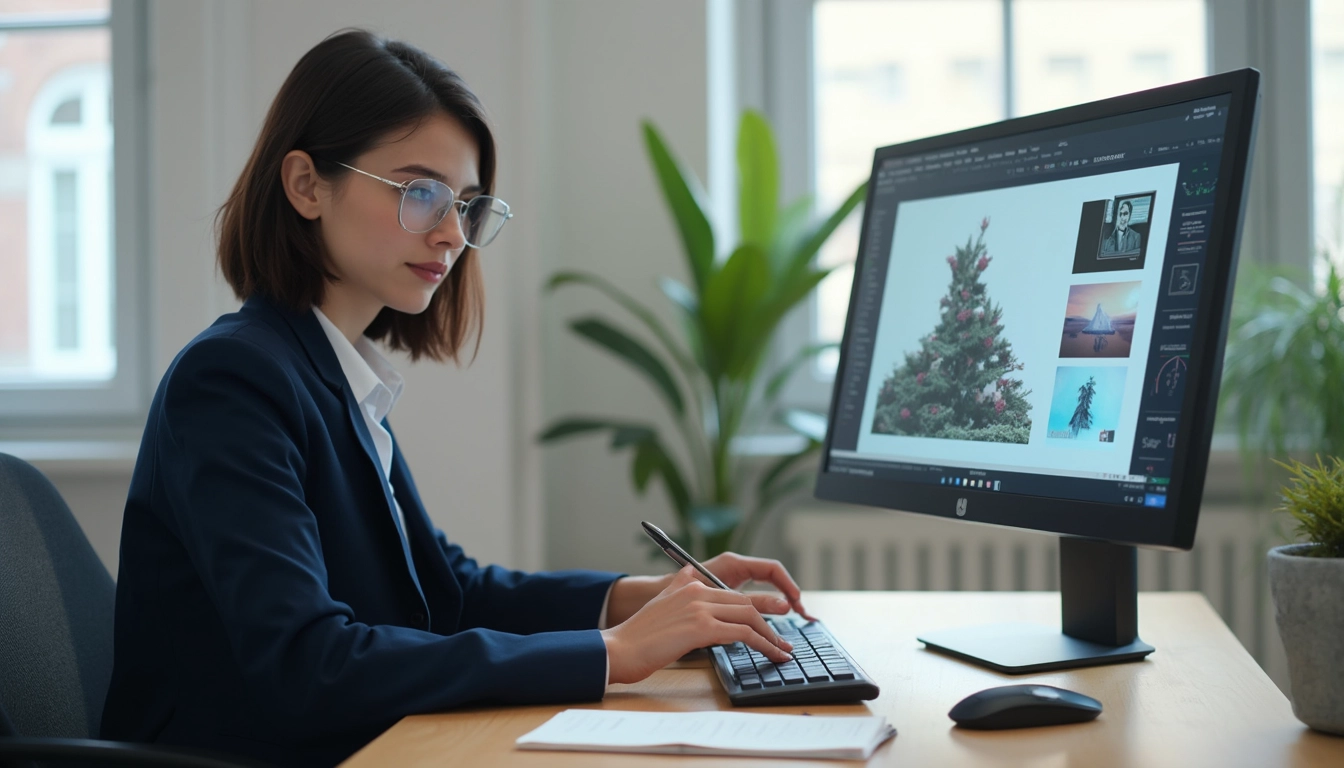
Microsoft Copilot Vision Revolutionizes Windows 11 with AI Screen Analysis
Microsoft’s latest innovation, Copilot Vision, brings a new dimension to Windows 11 by introducing real-time screen analysis and AI-powered assistance directly into the operating system. This groundbreaking feature, currently available to U.S. users, represents a significant leap forward in how AI can enhance daily computer interactions by providing contextual insights and assistance based on what’s displayed on your screen.
Table of Contents
Key Takeaways:
- Real-time screen analysis enables instant contextual assistance and suggestions
- Integration with Windows 11 provides seamless system-level AI capabilities
- The new Highlights feature efficiently extracts and processes on-screen information
- Image editing and generation tools are now directly accessible through Copilot
- Advanced privacy controls give users full authority over screen content access
Understanding Copilot Vision’s Core Features
Copilot Vision transforms how users interact with their Windows 11 system through intelligent screen analysis. The AI assistant can process visual information from your screen, providing relevant suggestions and assistance without manual input. Similar to recent AI additions in Windows Notepad, this feature streamlines daily tasks and enhances productivity.

Advanced Capabilities and Integration
The real-time assistance capabilities of Copilot Vision extend beyond basic screen analysis. Users can leverage advanced features including:
- Instant text recognition and translation
- Contextual information extraction
- Image editing and generation tools
- Smart suggestions based on screen content
Privacy and User Control Features
Microsoft’s commitment to security is evident in Copilot Vision’s privacy controls. Users maintain complete control over when and how the AI assistant accesses their screen content, with flexible permission settings available at any time.
Comparison with Other AI Tools
Unlike standalone AI assistants, Copilot Vision’s deep system integration offers unique advantages. Recent updates to Microsoft Copilot have shown the platform’s evolution, though some users have reported varying experiences with the new features.
Future Developments and Automation
As AI technology advances, tools like Latenode’s automation platform complement Copilot Vision’s capabilities, offering additional ways to streamline workflows and enhance productivity. The future roadmap suggests further integration across Microsoft’s ecosystem, potentially expanding beyond current visual analysis capabilities.


